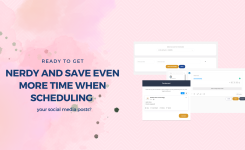Announcement, Help
How to connect Facebook Groups
It’s been more than two years since Facebook started allowing Pages to manage and post to Groups, a great way for brands to directly engage with their audience, just like what we’re doing with our support group.
To add Facebook Groups to Appusocial:
- Make sure you are an Admin of the specific Group, either with your personal profile or with a Page that you manage (administer).
- Make sure that Appusocial is installed in the Group you want to add, a one-time installation, as shown here.
After installing Appusocial in the Group you are an Admin of:
- Go to Accounts and click on Connect under Facebook and select Group.
- Log in to the corresponding Facebook account and ensure that you have granted Appu Social the required access.
- Appu Social must also have permission to access Groups through your Facebook Account
- Once you give Appu Social all the required permissions you will see all the required Groups for which you have Admin access.
- Finally, click on Connect to connect and you are done.
Analytics & Daily Post Limits
- Insights will be available for both Pages and Groups.
- Our daily post limits also apply. You can view them here.